Practices can create a list of "Programs" for tracking different lines of business in Valant. Patients can be assigned to one or more program, and each appointment and charge can be associated with a program for reporting purposes.
Adding a Program
Navigate to Reference Data | Programs
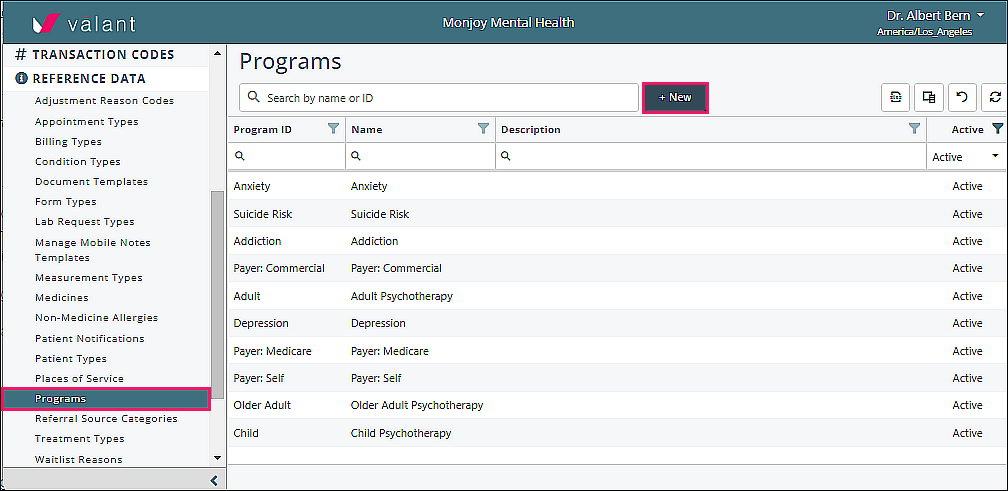
Click + New
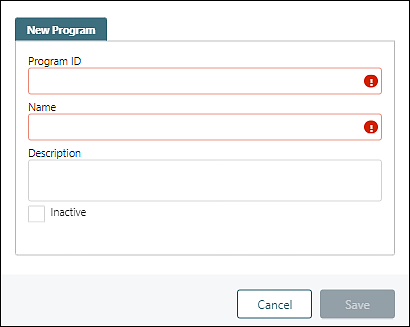
- Program ID: Unique identifier
- Name: Unique, displays in drop-down options
- Description: Optional
- Inactive checkbox
Managing a Program
"Edit Program" tab allows updates to Name, Description, and Inactive checkbox. Make desired edits and click Save
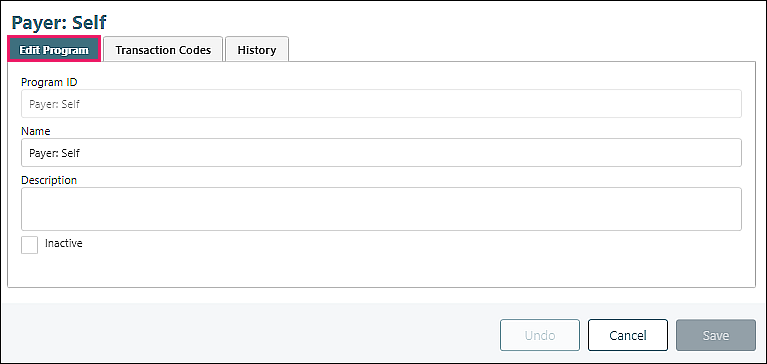
"Transaction Codes" tab enables addition of Programs to Procedure Codes. If set, appointments for that program will only show the associated codes in the Procedure dropdown. If none are selected, any code will be valid for the Program. Check desired codes from the drop-down options. Click OK and Save
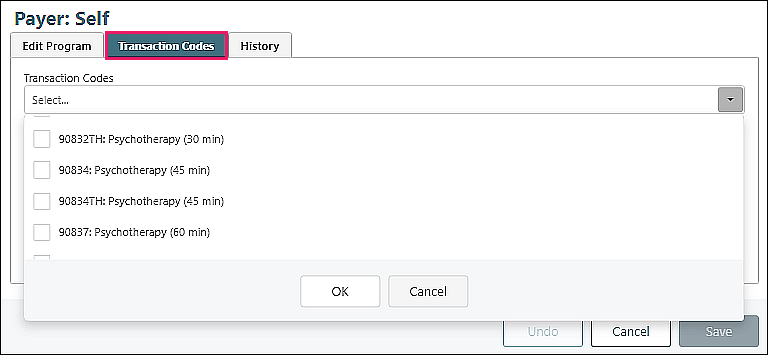
"History" tab shows all actions taken for the Program
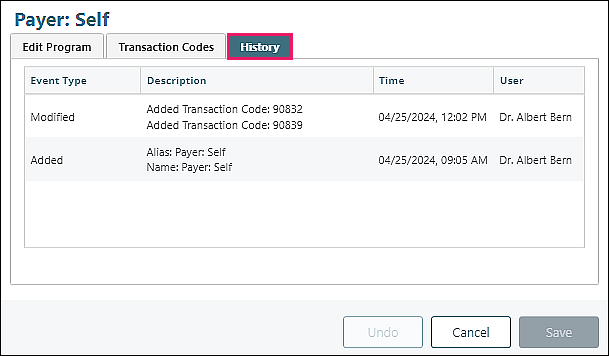
Program Association Locations
Patients can be assigned to one or more programs. Navigate to Persons & Institutions | Patients | select a patient | Demo tab. Select programs from the drop-down options in the "Assigned Programs" field
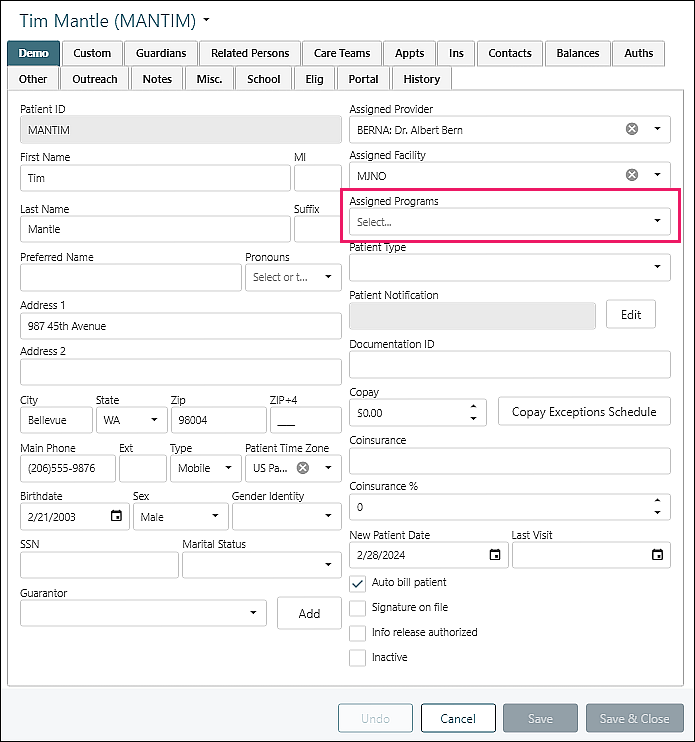
Appointments and charges can each be associated with one program
Navigate to Scheduler | Calendar View and click to add an appointment
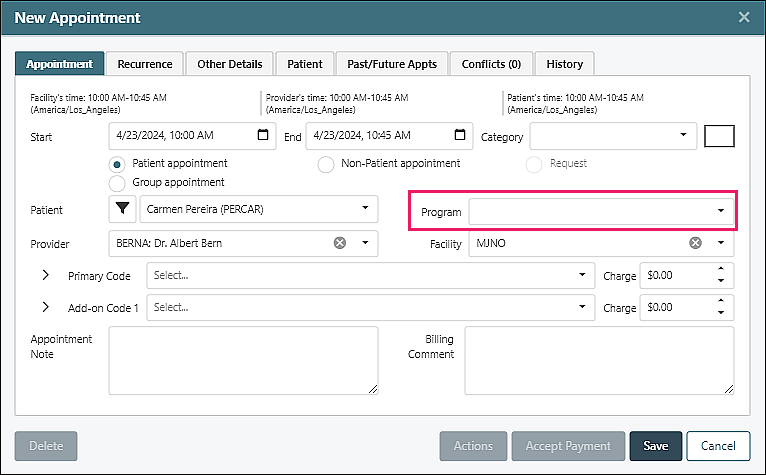
Navigate to Billing | Create Charges
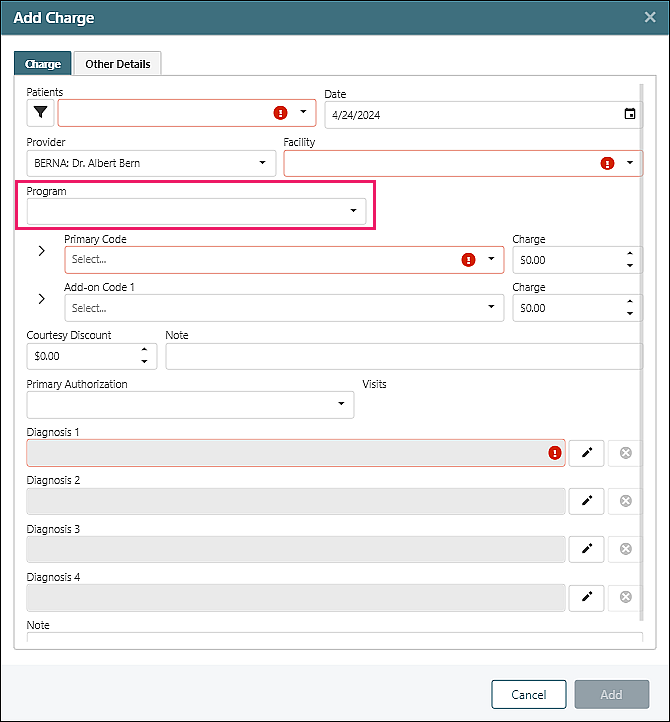
Practices can make programs a required field for Appointments and/or Charges. Navigate to Persons & Institutions | Practice | Preferences tab
Scheduling checkbox
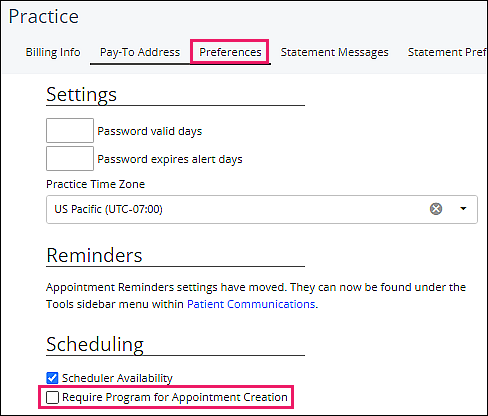
Billing checkbox
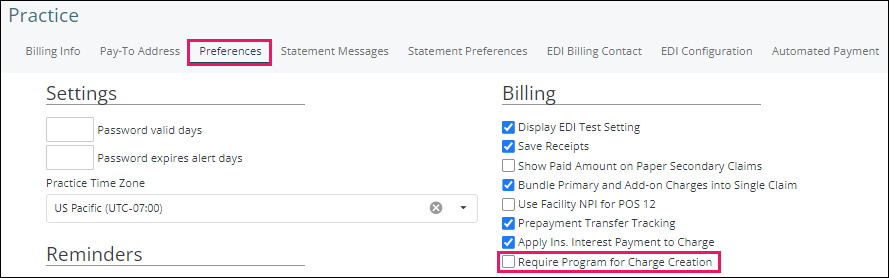
Programs in Reports
Data Export Center Admin will include Assigned Programs as a field that could be added to any Data Export.
The following in Reports | Report Center have an Assigned Programs column and filter (each patient can have multiple "Assigned Program" values)
- Outcome Measure Aggregate Data
- Outcome Measures Summary
- GAD-7 Individual Score Report
- GAD-7 Score Report
- PHQ-9 Individual Score Report
- PHQ-9 Score Report
- ICD-10 Diagnosis Report
- Referral Sources
The following in Reports | Report Center have a Program column and filter (each row will have a single "Program" value)
- Patients Seen in a Given Date Range
- Biller Appointments
- Time Sheet Detail
- Time Sheet Summary
- Charges Detail
- Charges Summary
- Net AR
- Patient Aging
- Insurance Aging
- Payroll Rate by Payments Collected
- ITB Provider Transaction Journal by Date of Service
- ITB Provider Transaction Journal by Posted Date
- ITB Provider Transaction Journal by Transaction Date
- Transaction Journal by Date of Service (new fee schedule)
- Transaction Journal by Posted Date
- Transaction Journal by Transaction Date
- Productivity
- Service Unit Summary
- Provider Retention Support
